Meet Ucha Gasviani, based in Warsaw, Poland.
Ucha started out his professional life as an entrepreneur. He tried out different businesses. Then he learned programming languages and started working as a developer. But his main goal is to be an entrepreneur - not a 9-5 guy.
Currently he focuses on building and promoting Smartsistant as a side project.

Ucha Gasviani - Smartsistant
The story told by Ucha
First, let me briefly describe what Smartsistant is.
Smartsistant is an AI-powered service that helps you generate professional product images without spending money on photographers and equipment. It works similarly to AI avatar generators;
You upload 5-10 images of your product.
The AI trains on your product images.
You can generate professional images using my templates or typical prompts.
Currently, I have 150 users on the wait list and 20 beta users.
So how did I achieve this result?
Validation
The most important thing for an indie hacker is to make sure that you are building something valuable for your audience.
First, I used the free Ahrefs keywords explorer to understand the volume of search requests for this problem and the "language of the market" (terms people use to describe the problem and solution).
Second, I used reddit to write posts asking people if there is a problem and how they solve it. I was very impressed when people started writing that many of them had spent $500+ to make professional images.
I felt that I was on the right path. My subscription price is $20, so potential customers would save a solid amount of money compared to the alternative.
Landing page
This stage is important to ensure you know how, where, and when to communicate with your target audience.
I spent two days building the landing page, reusing components from my previous projects. Trying to build fast, simple, and clear.
Don’t forget that your headline is the most important thing on your landing page. Don’t be afraid to spend hours generating your headline if necessary. Make your headline convey the pain and imagine the paradise after using your solution.
Track everything on your website, each action, to understand where and why your users act differently.
Waitlist
Make the path from visiting your landing page to subscribing to your waitlist very simple. The waitlist must be desirable. Offer discounts, a free year, or other bonuses to make your visitors loyal to your product.
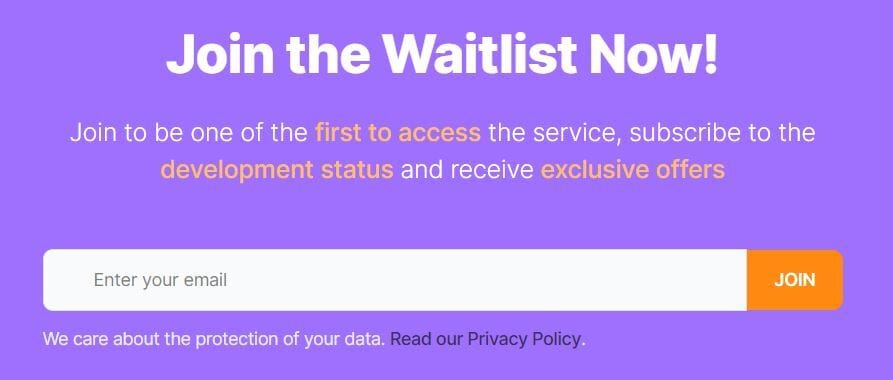
My current waitlist (screenshot)
When you have built your waitlist, be ready to communicate with your subscribers. Write down questions that are most important at this stage for you to find the desirable product-market fit.
I use Google Forms to send my customers surveys. Don’t forget to motivate people to open your surveys, offering them additional bonuses, like three free months, for example.
My tool for waitlist is quite funny 🙂 I just used a Mixpanel event, called it "waitlist form", so I collect emails using analytics tool. I used this way to not spend time on choosing and integrating waitlist tools.
MVP
At this stage, my goal was to build a very simple but very valuable product for people. Try to understand which simple features your users will be ready to pay for.
Analyze everything and don’t forget to add a feedback form to your project to simplify the process for users to leave reviews.
Marketing
Reddit was my main source of traffic. You have to find the right subreddits where your posts will be valuable to the community. Lifehack: Try to analyze the most upvoted posts on a subreddit and generate a good headline for your post to catch attention.
Reddit posts are good, but it's equally valuable to find comments and posts using keywords where the target audience discusses the problem you solve and to mention your startup organically in your responses.
Currently, I don't pay attention to marketing so my traffic is low - 40 visitors per month.

